
Orders & Worldwide
Orders & Worldwide
KUKA robots are widely used in industries such as instrumentation, automotive, aerospace, consumer products, logistics, food, pharmaceuticals, medicine, casting, and plastics. They are primarily applied in areas such as material handling, machine loading, assembly, packaging, stacking , welding, and surface finishing.

The KUKA smartPAD is a handheld programmer used for industrial robots, also known as a teach pendant, teach pendant box, or teach pendant programmer. The KUKA Smartpad features various operational and display functions required for operating and programming KUKA robots. The KUKA smartPAD is equipped with a touchscreen, smartHMI, which can be operated using fingers or a stylus pen. No external mouse or external keyboard is needed.
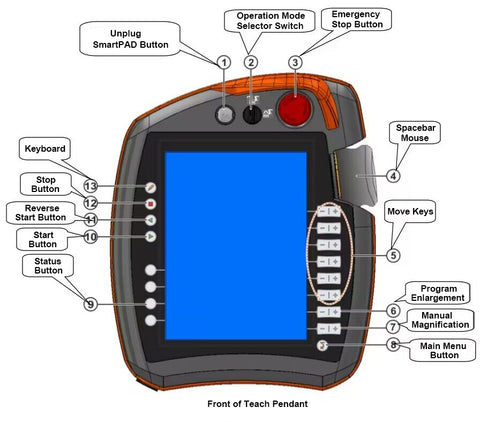
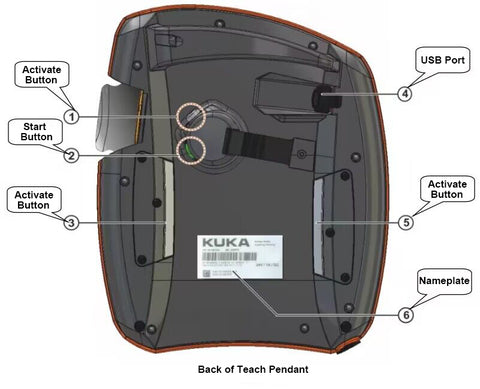
Fault 1: KUKA robot teach pendant displays a yellow screen.
Solution: Repair the motherboard.
Fault 2: KUKA robot teach pendant crashes or becomes unresponsive.
Solution: Repair the motherboard.
Fault 3: Confirm switch malfunction on the KUKA robot teach pendant.
Solution: Replace the confirm switch.
Fault 4: Input terminals 0.2.3.15 error on the KUKA robot teach pendant.
Solution: Repair the e-stop board.
Fault 5: KUKA robot teach pendant displays a black screen and can't load programs.
Solution: Repair the motherboard.
Fault 6: KUKA robot teach pendant has display but can't enter the system.
Solution: Replace the cable.
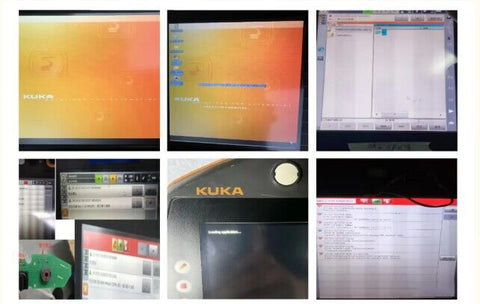
Fault 7: The KUKA robot teach pendant has poor touch or partial failure.
Solution: Replace the touch panel.
Fault 8: There is no display on the KUKA robot teach pendant.
Solution: Repair or replace the internal motherboard/LCD screen.
Fault 9: The KUKA robot teach pendant has poor display, vertical lines, vertical strips, blurry screen, broken screen, etc.
Solution: Replace the LCD screen.
Fault 10: The buttons on the KUKA robot teaching pendant are defective or not working.
Solution: Replace the key panel.
Fault 11: The KUKA robot teach pendant has a display but no backlight.
Solution: Repair the motherboard.
Fault 12: The 6D mouse of the KUKA robot teach pendant is defective.
Solution: Replace the 6D mouse.
Fault 13: The emergency stop button of the KUKA robot teach pendant is invalid or not working.
Solution: Replace the emergency stop button.
Fault 14: The data cable of the KUKA robot teaching pendant cannot communicate or be powered on, and there is an internal disconnection, etc.
Solution: Replace the communication cable.
Any parts that need to be replaced by KUKA can be found at inRobots.shop.
{"one"=>"Select 2 or 3 items to compare", "other"=>"{{ count }} of 3 items selected"}
Leave a comment on this topic